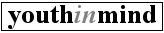
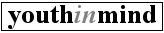
Registration is essential and free, requiring only an email address. Individual users should only register if they are prepared to accept responsibility for fees. If you are part of an organisation, we recommend using a generic email address for your account. The individual(s) who registers has an administrative account, known as an SDQadmin account. The administrator (or their deputy) should have budgetary and professional responsibility for staff who score or send out assessments on SDQScore.org, SDQplus or SDQcohort. The administrator account and password does not give access to scoring or assessment on SDQScore.org, SDQplus or SDQcohort - the administrator instead creates UserID(s) for scoring or assessment. To create a new SDQadmin account go to https://admin.sdqscore.org/New.
Contact us if you would need any assistance with creating or using your SDQadmin account or would like to know more about the SDQplus/SDQcohort system.
The administrator generates UserIDs and passwords for staff to create, score or send out assessments on SDQScore.org, SDQplus or SDQcohort. Other than requiring a UserID and password, users have much the same experience as before. Please ensure that you have registered and provided UserIDs to your staff. To use SDQplus and SDQcohort you will need to ensure that SDQplus access is set for the user. For assistance with setting up users, either contact us or view this guide.
Other than requiring a UserID and password to log in, SDQScore.org users have much the same experience as before. They score at the usual https://sdqscore.org/ site. For those using SDQplus or SDQcohort, the user must have SDQplus access set (see previous section) before they can log in with their UserID and password at either https://sdqplus.org/login or https://sdqscore.org/SDQcohort.html.
The administrator has date, time and detailed lists of charges and payments information on SDQ assessments by UserIDs. The administrator is also able to access, alter, re-score, audit and assessments created by their UserIDs. They can also export data from individual assessments. Please log in to the administration site on https://admin.sdqscore.org/Login with your AdminID and password.
From 1 March 2017, use of the SDQ scoring/assessment sites will be subject to the following charges:
| scoring/assessment with one informant | US$0.25 |
| scoring/assessment with two informants | US$0.50 |
| scoring/assessment with three informants | US$0.75 |
| PDF scoring report (each) | US$0.25 |
| SDQplus (includes report) | US$1.00 |
Charges will be made as soon as the "SDQ Scores Report" menu item is clicked and confirmed; the charge will be shown on the menu in advance. Each time the "PDF: print and save" button is pressed and confirmed, your Administrator account will be debited US$ 0.25. Once charges are confirmed, it will not be possible to cancel them.
SDQplus charges will be made when an informant is added to a child's account. In SDQcohort the iSDQ ticket charges will apply only when an assessment is accessed.
Our preferred payment method is PayPal. Credit and debit cards may be used on PayPal without an account. Payment may be made in most currencies. Our payment guide is here. Charges are exclusive of any taxes applicable locally. Local taxes are the responsibility of the holder of the administrative account.
We have released an improved assessment tool (SDQpro) for using the SDQ with groups of young people and are taking on new clients. Note that SDQpro will replace the old SDQcohort and SDQplus systems, which will go offline by 2026.
For a demonstration of SDQpro, assistance with migrating existing data to the new platform, or any other questions, please contact Jan & Jake at sdqpro@youthinmind.com.